< Previous Article Next Article >
Using the Terminal
Each Profound.js Space is an isolated Linux container that you have full control over.
While most tools for creating your application are built right into the IDE, sometimes it’s convenient to get your work done from a command line.
This is where the Profound.js Spaces Terminal comes in. Simply select Start Terminal from the Server menu and a Web-based Terminal interface will appear at the bottom of the IDE. You can type commands, explore directories, and perform various actions from there.
Some examples of what you might do in the Terminal include: * Use npm * Use Git * Run Node.js scripts * Access the Node.js REPL * Install additional tools, software, or languages
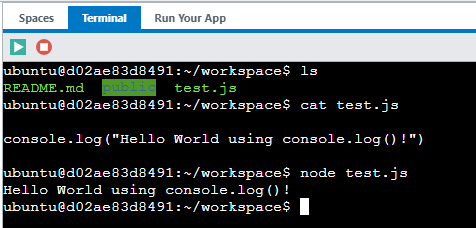
Questions?
Have questions about this topic? Ask for help on our Profound.js Spaces Discussion Forum.