CRUD with Edit Screen
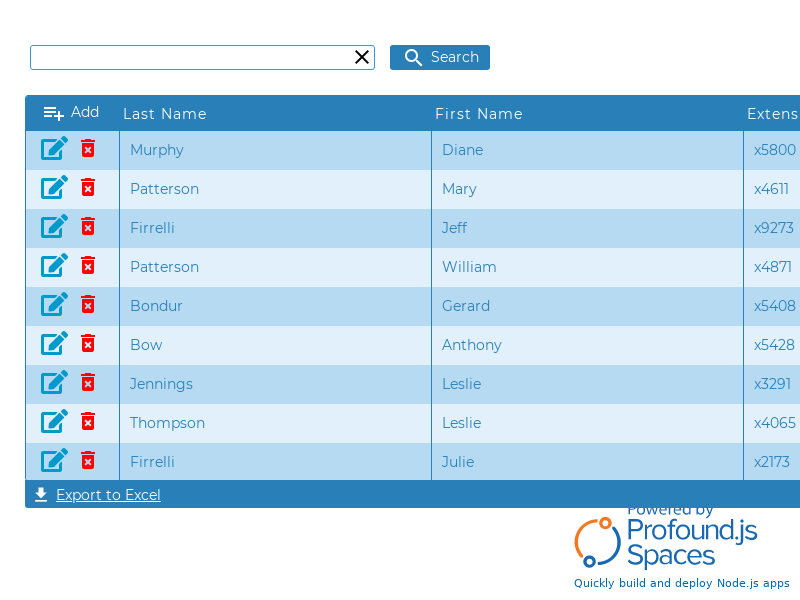
About This Space
CRUD Application with Detail Edit Screen
Last updated on February 1, 2023
Public Permissions: View Run Comment
CRUD with Edit Screen Template
This template provides an example of a full CRUD (Create/Read/Update/Delete) application with search capabilities.

Generating Custom CRUD Applications
You can create a starting point for a CRUD application instantly by right-clicking the appropriate table in the Database tab, and selecting the option Build CRUD App.

You can double-click each individual column within a table to specify properties that will be used when generating a CRUD application.

Routines
The CRUD generator does not create code. It creates No-code Routines that appear in the Logic tab of the Visual Designer interface.

Each routine can contain one or more configurable steps.

More Spaces By Al3 (@al3)
15199
0
0
A basic example of using Google Maps Address Autocomplete in a Rich Display Screen and a Google map view
25094
1
0
A basic example of using Google Maps Address Autocomplete in a Rich Display Screen and a Google map view
14756
0
0
This space uses a web service api from Houndify which enables it to interpret common language questions and respond.
23220
0
0
This workspace implements Amazon Web Services Rekognition. The application uses your device camera to take a photo, analyze objects in the picture, and tell you all about it using human speech though the speakers on your device.
16178
1
0
This workspace implements Amazon Web Services Rekognition. The application uses your device camera to take a photo, analyze objects in the picture, and tell you all about it using human speech though the speakers on your device.
14853
0
0
22249
0
2
Be the first to comment:
Comments