CRUD with Edit Screen
About This Space
CRUD Application with Detail Edit Screen
Last updated on February 3, 2021
Public Permissions: View Open/Fork Run Comment
CRUD with Edit Screen Template
This template provides an example of a full CRUD (Create/Read/Update/Delete) application with search capabilities.
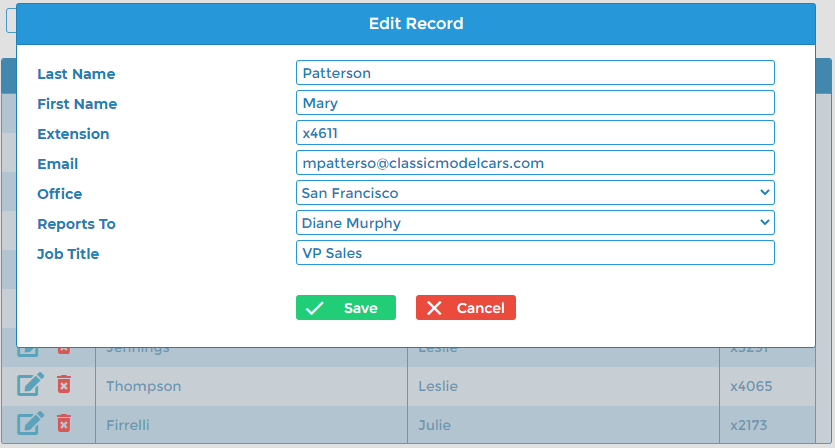
Generating Custom CRUD Applications
You can create a starting point for a CRUD application instantly by right-clicking the appropriate table in the Database tab, and selecting the option Build CRUD App.
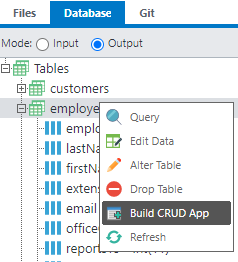
You can double-click each individual column within a table to specify properties that will be used when generating a CRUD application.
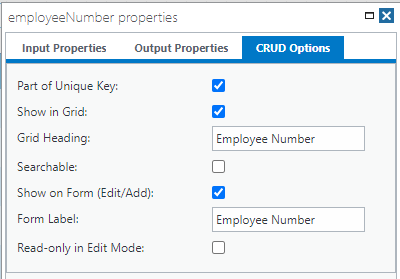
Routines
The CRUD generator does not create code. It creates No-code Routines that appear in the Logic tab of the Visual Designer interface.
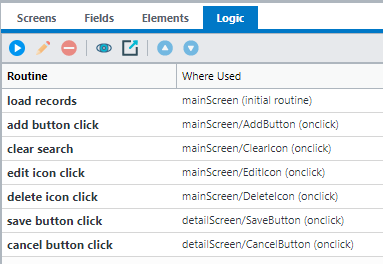
Each routine can contain one or more configurable steps.
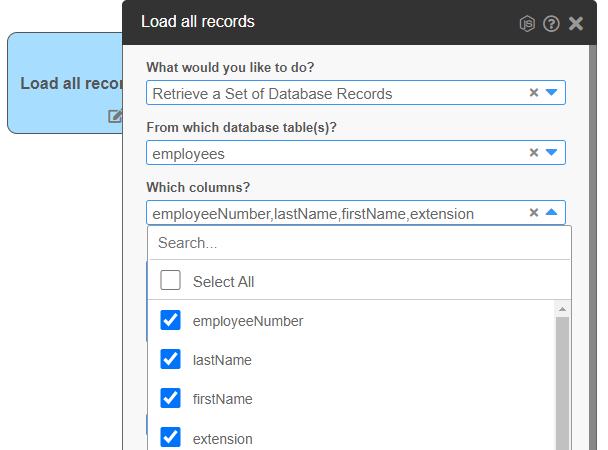
More Spaces By megan.bond (@megan_bond)
Save the row the user was on before the screen was submitted. Then, refocus that row when the user has returned to the page, even if they went to other pages in the meantime.
33099
0
1
31407
0
0
38296
0
0
A demo of how to build Rich Displays in the Visual Designer that integrate with external CSS and JavaScript file
33634
0
0
A demo of how to build Rich Displays in the Visual Designer that integrate with external CSS and JavaScript file
33384
0
0
A demo of how to build Rich Displays in the Visual Designer that integrate with external CSS and JavaScript file
32995
0
0
Be the first to comment:
Comments