Static Hello World 2
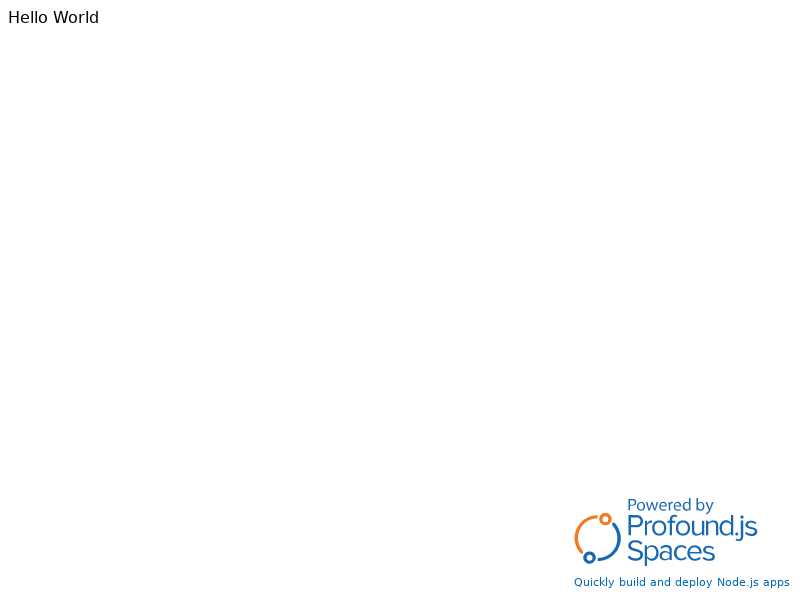
About This Space
Static HTML Hello World App
Last updated on March 2, 2021
Public Permissions: View Run Comment
Static Hello World Template
This template illustrates how to create a space with a simple static HTML page. You can optionally include some client-side CSS and JavaScript code.
Once an html file is created in a space, you can designate it as the start file for the workspace by simply right-clicking the file in the Files tree, selecting Properties, and checking App Start File.
More Spaces By klaw (@klaw)
11169
0
0
16194
2
0
11991
0
0
11919
0
0
11193
0
0
This interactive app prompts the user for key fields to lookup a database record and displays the results
11535
0
0
This interactive app prompts the user for key fields to lookup a database record and displays the results
11817
0
0
This interactive app prompts the user for key fields to lookup a database record and displays the results
11925
0
0
This is a full database maintenance CRUD application with view, change, add, and delete capabilities
10992
0
0
Be the first to comment:
Comments