testEJS
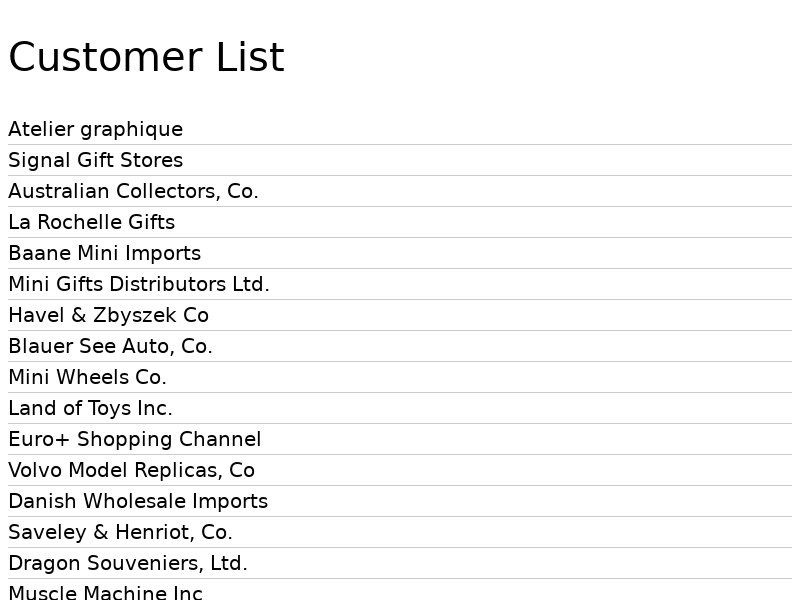
About This Space
Test EJS
Last updated on August 26, 2021
Public Permissions: View Run Comment
Dynamic EJS List Template
This template illustrates how to use EJS to display information from a database.
What is EJS?
EJS is a simple templating language that lets you generate HTML markup using dynamic data from a Node.js script. For more information, visit http://ejs.co.
Setup
Generally, you will need 2 files to implement EJS:
- A Node.js file to produce the data for the ejs template (list.js)
- An EJS file for the HTML template (list.ejs)
response.render() connects the Node.js code to the EJS file. For example:
function list(request, response) {
var customers = pjs.query("SELECT customerName FROM customers");
response.render("list.ejs", { customers });
}
The Node.js file must be setup as an Express route:

To get to this dialog, right-click the file in the Files tree and select Properties.
More Spaces By TienNguyen (@tien.nguyen)
20636
0
0
21401
0
0
21888
0
0
21032
0
0
Be the first to comment:
Comments