Using npm 2
About This Space
Just a cool demo of how to use other npm packages on NodeRun!
Last updated on May 7, 2020
Public Permissions: View Open/Fork Run Comment
Using npm Template
This template demonstrates the use of Node Package Manager (or npm). npm is the world's largest software registry of reusable packages. In this example, we use a simple package named 'num2fraction' that can translate a decimal value into a fraction.
Installing npm Packages
The easiest way to manage npm packages is to use the Install npm Packages menu option under the Server menu. With this option, you can add or remove packages in a point and click manner.

Alternatively, you can start a terminal session and use the npm command line interface to install, update, and uninstall packages.
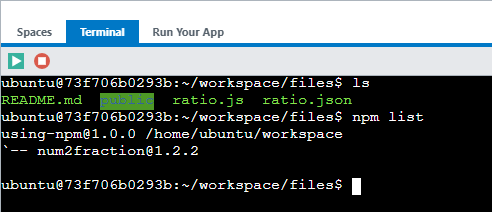
Using npm Packages
To utilize an npm package within your code, simply use the Node.js require() API.
More Spaces By Saidur (@saidur)
This interactive app prompts the user for key fields to lookup a database record and displays the results
8787
0
0
This is a full database maintenance CRUD application with view, change, add, and delete capabilities
8470
0
0
A basic example of using Google Maps Address Autocomplete in a Rich Display Screen and a Google map view
9039
0
0
This workspace illustrates the basic setup of an HTML page that includes external JavaScript and CSS files
8546
0
0
Be the first to comment:
Comments