PUI CSS Workspace
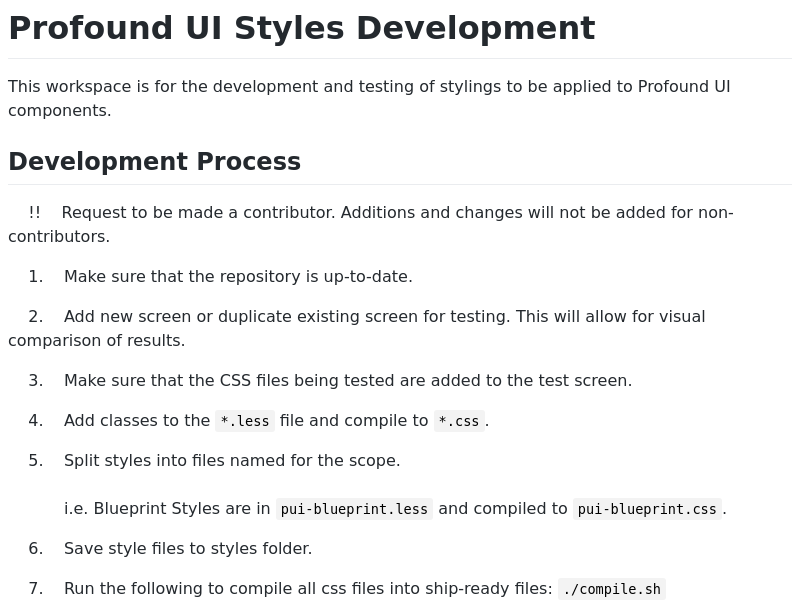
About This Space
Workspace for developing and testing the Profound UI CSS
Last updated on April 23, 2019
Public Permissions: View Run Comment
Profound UI Styles Development
This workspace is for the development and testing of stylings to be applied to Profound UI components.
Development Process
!! Request to be made a contributor. Additions and changes will not be added for non-contributors.
1. Make sure that the repository is up-to-date.
2. Add new screen or duplicate existing screen for testing. This will allow for visual comparison of results.
3. Make sure that the CSS files being tested are added to the test screen.
4. Add classes to the *.less file and compile to *.css.
5. Split styles into files named for the scope.
i.e. Blueprint Styles are in pui-blueprint.less and compiled to pui-blueprint.css.
6. Save style files to styles folder.
7. Run the following to compile all css files into ship-ready files: ./compile.sh
Compiling *.less into *.css
1. Open terminal in bottom drawer of the Designer.
2. Run the following to initialize commands: ./init.sh
3. Run the following to compile the [file]: lessc [file].less [file].css
More Spaces By megan.bond (@megan_bond)
Save the row the user was on before the screen was submitted. Then, refocus that row when the user has returned to the page, even if they went to other pages in the meantime.
32673
0
1
30956
0
0
37790
0
0
A demo of how to build Rich Displays in the Visual Designer that integrate with external CSS and JavaScript file
33222
0
0
A demo of how to build Rich Displays in the Visual Designer that integrate with external CSS and JavaScript file
32933
0
0
A demo of how to build Rich Displays in the Visual Designer that integrate with external CSS and JavaScript file
32480
0
0
Be the first to comment:
Comments