Static Hello World 2
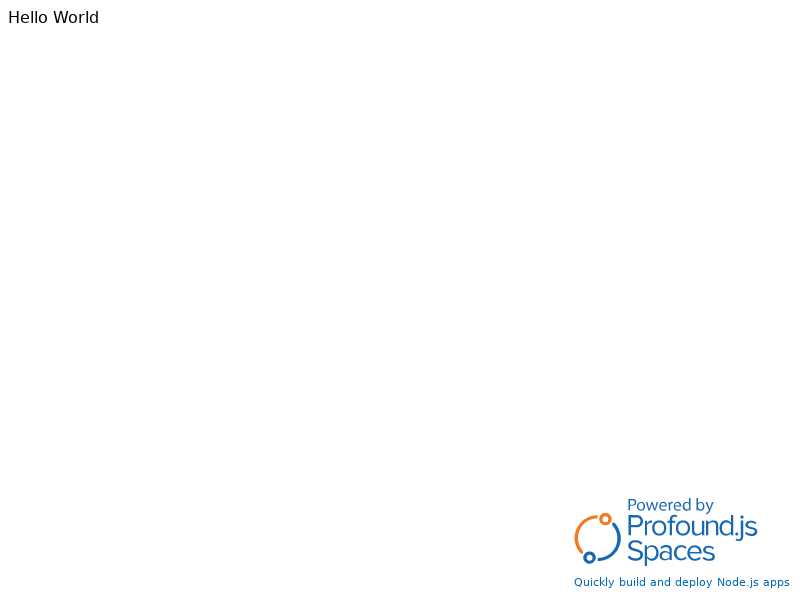
About This Space
Static HTML Hello World App
Last updated on March 2, 2021
Public Permissions: View Run Comment
Static Hello World Template
This template illustrates how to create a space with a simple static HTML page. You can optionally include some client-side CSS and JavaScript code.
Once an html file is created in a space, you can designate it as the start file for the workspace by simply right-clicking the file in the Files tree, selecting Properties, and checking App Start File.
More Spaces By klaw (@klaw)
A simple app to be called from RPG. It leverages the node-isbn package to resolve ISBN numbers and get the book title
5436
0
0
Displaying information in grids is fundamental to developing applications. This demo application displays a list of products in a grid.
5429
0
0
Displaying information in grids is fundamental to developing applications. This demo application displays a list of products in a grid.
4797
0
0
A demo of how to build Rich Displays in the Visual Designer that integrate with external CSS and JavaScript file
4687
0
0
Be the first to comment:
Comments