Practice
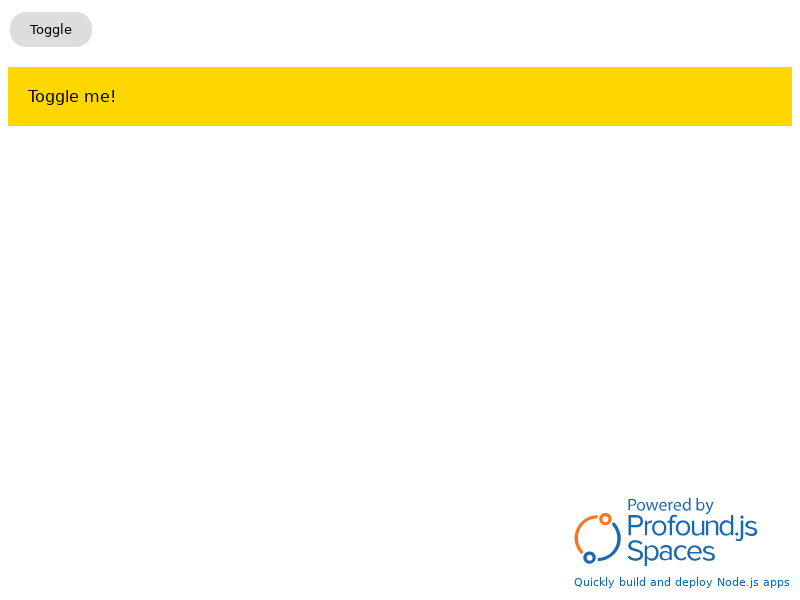
About This Space
4/8/21
Last updated on April 8, 2021
Public Permissions: View Run Comment
HTML + CSS + JavaScript Template
This template demonstrates the use of client-side HTML, CSS, and JavaScript code within Profound.js Spaces.
Where to place your files
All client-side files should be placed in a directory named 'public' within your workspace.
App Start File
To identify the starting file for the application, right-click the specific file in the Files tree and select Properties. Then, check the App Start File checkbox. For this template, the file named example.html was specified as the starting file.

Launching the application
To launch the application, select Launch App in IDE or Launch App in Browser Tab from the Home Menu.

More Spaces By Ayla (@ayla)
Kerim's email: I found a small bug in the low-code editor for calling IBM i commands. Unfortunately, I cannot create a Profound.js spaces workspace for it since it's not possible to call IBM i commands in PJS spaces.
4081
0
0
Be the first to comment:
Comments