Using npm within NodeRun 2
About This Space
Just a cool demo of how to use other npm packages on NodeRun!
Last updated on September 9, 2019
Forked from: /alex-clubstone/using-npm-within-noderun/
Public Permissions: View Open/Fork Run Comment
Instructor to Attendee Ratio
This space demonstrates the use of Node Package Manager (npm) from NodeRun. npm is the world's largest software registry of reusable packages. In this example, I use a simple package named 'num2fraction' that can translate a decimal value into a fraction.
Installing npm Packages
The easiest way to manage npm packages is to use the Install npm Packages menu option under the Server menu. With this option, you can add or remove packages in a point and click manner.

Alternatively, you can start a terminal session and use the npm command line interface to install, update, and uninstall packages.
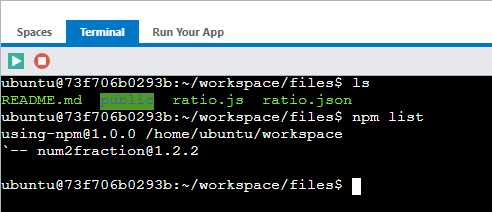
Using npm Packages
To utilize an npm package within your code, simply use the Node.js require() API.
More Spaces By Amanda (@amanda)
11295
0
0
11016
0
0
This workspace implements Watson Visual Recognition. The application uses your device camera to take your photo, determine how old you look, and tell you all about it using human speech though the speakers on your device.
12007
0
1
This workspace implements Watson Visual Recognition. The application uses your device camera to take your photo, determine how old you look, and tell you all about it using human speech though the speakers on your device.
12178
0
1
Be the first to comment:
Comments