HTML CSS JavaScript Setup
About This Space
This workspace illustrates the basic setup of an HTML page that includes external JavaScript and CSS files
Last updated on July 23, 2019
Forked from: /profound-logic/html-css-javascript-setup/
Public Permissions: View Open/Fork Run Comment
HTML + CSS + JavaScript
This space demonstrates the use of client-side HTML, CSS, and JavaScript code within NodeRun.
Where to place your files
All client-side files should be placed in a directory named 'public' within your workspace.
App Start File
To identify the starting file for the application, right-click the specific file in the Files tree and select Properties. Then, check the App Start File checkbox. For this template, the file named example.html was specified as the starting file.
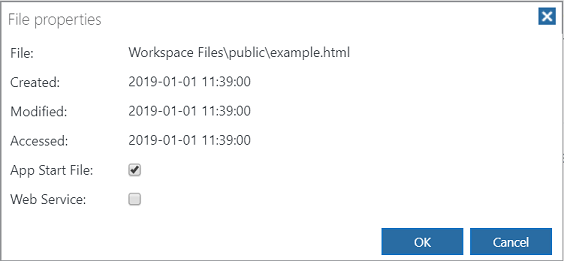
Launching the application
To launch the application, select Launch App in IDE or Launch App in Browser Tab from the Home Menu.
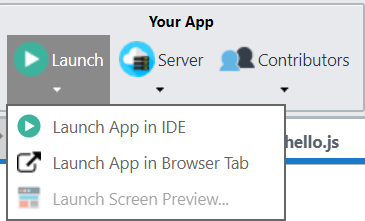
More Spaces By Amanda (@amanda)
6604
0
0
6460
0
0
This app is designed to help decide what the next women's apparel options will be available for the Profound Logic team.
8265
0
0
6920
0
0
6921
0
0
This space demonstrates how to create a more responsive grid using a layout widget and a little bit of JavaScript and a responsive edit screen. It also incorporates consuming a web service to load list data, adding image upload and display to a screen, and using gauges from Fusion Charts
8109
0
0
Be the first to comment:
Comments