Custom Server 2
About This Space
This workspace deploys a custom server
Last updated on March 20, 2020
Public Permissions: View Open/Fork Run Comment
Custom Server Template
This template uses a custom Node.js server rather than the built-in Express server used by NodeRun.
When configuring a custom server, find the main server file, select Properties, and mark the checkboxes labeled App Start File and Custom Server.
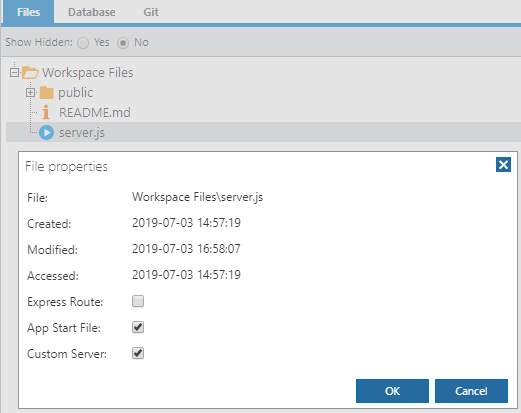
To be accessible via NodeRun, your custom application server must listen on port 8081, which you can access dynamically by using process.env.PORT.
With custom servers, when you make changes to your server-side code, you must restart the application server. You can do this from the Server menu in the IDE.
More Spaces By Alex (@alex)
53715
0
1
45225
0
0
43624
0
0
45137
0
0
49945
0
0
47958
0
0
47303
0
0
48119
0
0
Be the first to comment:
Comments