REST Web Services Server and Client AJAX
About This Space
A demo of how to build and consume Web Services from both the server side and with AJAX on the client side
Last updated on November 1, 2019
Forked from: /al3/rest-web-services-2/
Public Permissions: View Open/Fork Run Comment
REST Web Service example with both server side and client side requests.
This space is fork of the REST Web Service template modified to load the customer details on the client side using AJAX in the OnRowClick() event of the grid.
This template provides an example of how to create REST Web Services in NodeRun. Two Web Services are bundled with this template:
- list.js retrieves a customer list from a database table
- getCustomer.js retrieves information about a specific customer
Web Services URI
The URI format for the Web Services is:
https://noderun.com/run/[your profile]/[your space name]/[route]/[params]
Before you can run the Web Service, you must create a NodeRun profile and publish a space. The route and params are defined by right-clicking the Node.js file in the Files tree and selecting Properties.
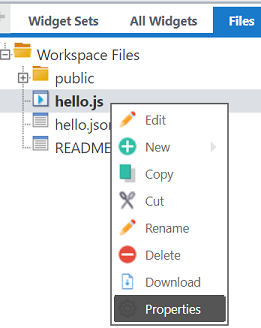
In the Properties window, you can mark a file as a Web Service, and specify the HTTP Method and Route Path.
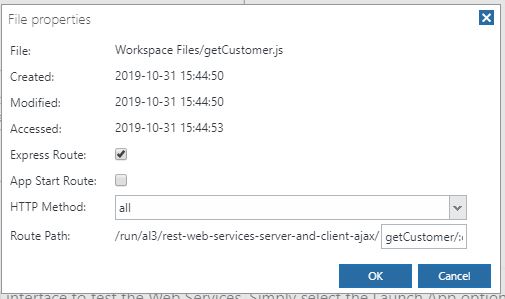
Testing
This template provides a Node.js module and interface to test the Web Services. Simply select the Launch App option to run the test.
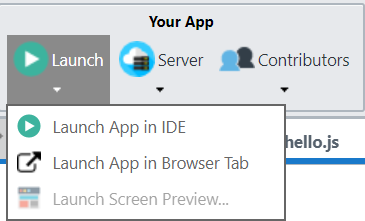
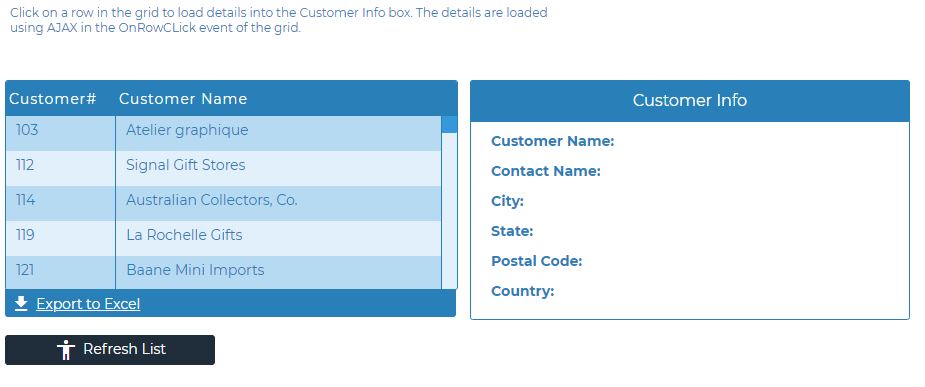
The test uses server-side requests to communicate with the service to load the customerr list grid and then uses a client side AJAX request to load the details.
Request and Response Objects
The web server used for NodeRun is Profound.js, which is a superset of Express. Express provides various capabilities for receiving input and sending output using special Request and Response objects. You can refer to the Express API reference for the various properties and methods provided by these objects.
exports.default
NodeRun expects that your Node.js file exports a property named 'default' or 'run', which must point to the main function to execute when the module is called.
API
- pjs.query() - Execute an SQL query
- pjs.sendRequest() - Send request to a Web Service
- display.grid.replaceRecords() - Clear and add records to a Rich Display Grid
More Spaces By Al3 (@al3)
15817
0
0
A basic example of using Google Maps Address Autocomplete in a Rich Display Screen and a Google map view
25816
1
0
A basic example of using Google Maps Address Autocomplete in a Rich Display Screen and a Google map view
15242
0
0
This space uses a web service api from Houndify which enables it to interpret common language questions and respond.
24032
0
0
This workspace implements Amazon Web Services Rekognition. The application uses your device camera to take a photo, analyze objects in the picture, and tell you all about it using human speech though the speakers on your device.
16919
1
0
This workspace implements Amazon Web Services Rekognition. The application uses your device camera to take a photo, analyze objects in the picture, and tell you all about it using human speech though the speakers on your device.
15674
0
0
23116
0
2
Be the first to comment:
Comments