Loading a Grid with Low Code
About This Space
Displaying information in grids is fundamental to developing applications. This demo application displays a list of products in a grid.
Last updated on May 26, 2020
Public Permissions: View Open/Fork Run Comment
Loading a Grid Template
This template illustrates the simplest way to load a Rich Display grid with data, where all records are sent to the grid in bulk.
Grid Widget
The grid widget supports many capabilities that you can provide to your end-users with little to no manual coding. These capabilities include:
- Column Sorting
- Movable columns
- Resizable columns
- Export to Excel or CSV
- Paging Bar
- Row selection
- Searching for data within the grid
- Data filtering
- Hiding columns
- Context menus
- Row Folding
- Automatic database table reading with zero code
- Row drag and drop
- And more
Using Visual Designer to setup a Grid
You can use the Visual Designer to design the layout and the behavior of your grid. You can click to add or remove columns and visible rows. You can visually resize rows, columns, and headings. You can edit the heading text inline. You can also configure 100's of properties using the Properties Window on the right. Finally, each grid column can host one or more input or output widgets -- simply drag the desired widget into the first row of the grid in the Visual Designer.
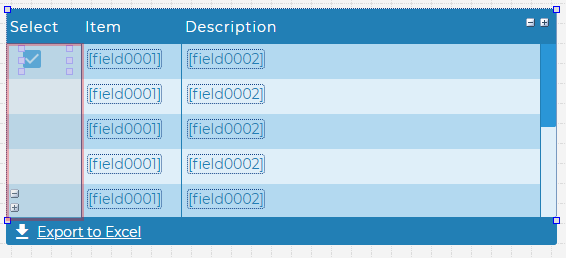
API
- pjs.query() - Execute an SQL query
- display.grid.replaceRecords() - Clear and add records to a Rich Display Grid
- pjs.defineDisplay() - Create a Rich Display object from json definition
- display.screen.execute() - Display a screen and wait for user to respond
Be the first to comment:
Comments